📌 Quick Information | NATS Portal Registration 2025 Online Form | Apprentice
| 📄 Registration Type | 🏢 Organization | 🖥️ Mode of Apply | 🌐 Official Website |
|---|---|---|---|
| Apprentice Training | National Apprenticeship Training Scheme (NATS) | Online | nats.education.gov.in / portal.mhrdnats.gov.in |
📝 Job Description
| Description |
|---|
| NATS Portal Registration 2025 is open for ITI and Diploma holders for apprentice positions under the National Apprenticeship Training Scheme (NATS). All eligible candidates can register for free on the official portal. ITI-passed candidates must register to become eligible for various private and government apprenticeship opportunities. This registration is mandatory for issuing Admit Card, Practical Marks, Certificate & NAC Certificate. Once registered, you cannot repeat your apprenticeship elsewhere. |
📆 Important Dates
| Event | Date |
|---|---|
| Form Start Date | Already Started |
| Last Date | Not Announced (Ongoing) |
💸 Application Fees
| Category | Fees |
|---|---|
| General / OBC / EWS | ₹0/- |
| SC / ST | ₹0/- |
| PH (Divyang) | ₹0/- |
| Female (All Category) | ₹0/- |
🎓 Eligibility Criteria
| Qualification | Requirement |
|---|---|
| Essential Qualification | High School Passed + ITI Certificate in Related Trade |
| Additional Requirement | Valid documents (Marksheet, Certificate, etc.) as per 10th standard records |
🏷️ Apprenticeship Program Info
| Info Type | Details |
|---|---|
| Program Name | National Apprenticeship Training Scheme (NATS) |
| Common Name | NATS Portal |
| Vacancy Type | Government & Private |
| Salary | As per Apprentice Rules |
| Certificate Issued | Marksheet, NAC Certificate, Completion Certificate, etc. |
| Official Sites | nats.education.gov.in / portal.mhrdnats.gov.in |
🛠️ How to Apply
| Step | Instructions |
|---|---|
| 1 | Visit the official NATS portal and open the Apprentice Registration link. |
| 2 | Read the full NATS notification carefully before filling the form. |
| 3 | Fill all columns carefully – Name, DOB, Parents’ Names, Address, etc. (as per 10th Marksheet). |
| 4 | Upload scanned documents in correct format (JPEG/PDF). |
| 5 | Double-check the preview of the application. |
| 6 | Submit the form only when everything is correct. |
| 7 | Save/Print the submitted form in PDF for future reference. |
⚠️ Important Notes
| 🔔 Notice |
|---|
| Apprenticeship can be done only once – you cannot re-register after completion. |
| Double-check before uploading documents. |
| Before signing the contract, verify company details. |
| Attendance and mark evaluation depend on your registered details. |
📎 Useful Important Links
| Action | Link |
|---|---|
| 🟢 Apply Online / Student Login (NATS Portal) | 🔗 Click Here |
| 🟢 Apply Online / Student Login (Alternate Portal) | 🔗 Click Here |
| 📢 Join Telegram for Updates | 🔗 Click Here |
| 🌐 Official Website | 🔗 nats.education.gov.in |
📌 Registration Status
| 🗓️ Status | 🔔 Mode | 📂 Category |
|---|---|---|
| Ongoing | Online Only | ITI / Diploma Apprentice |

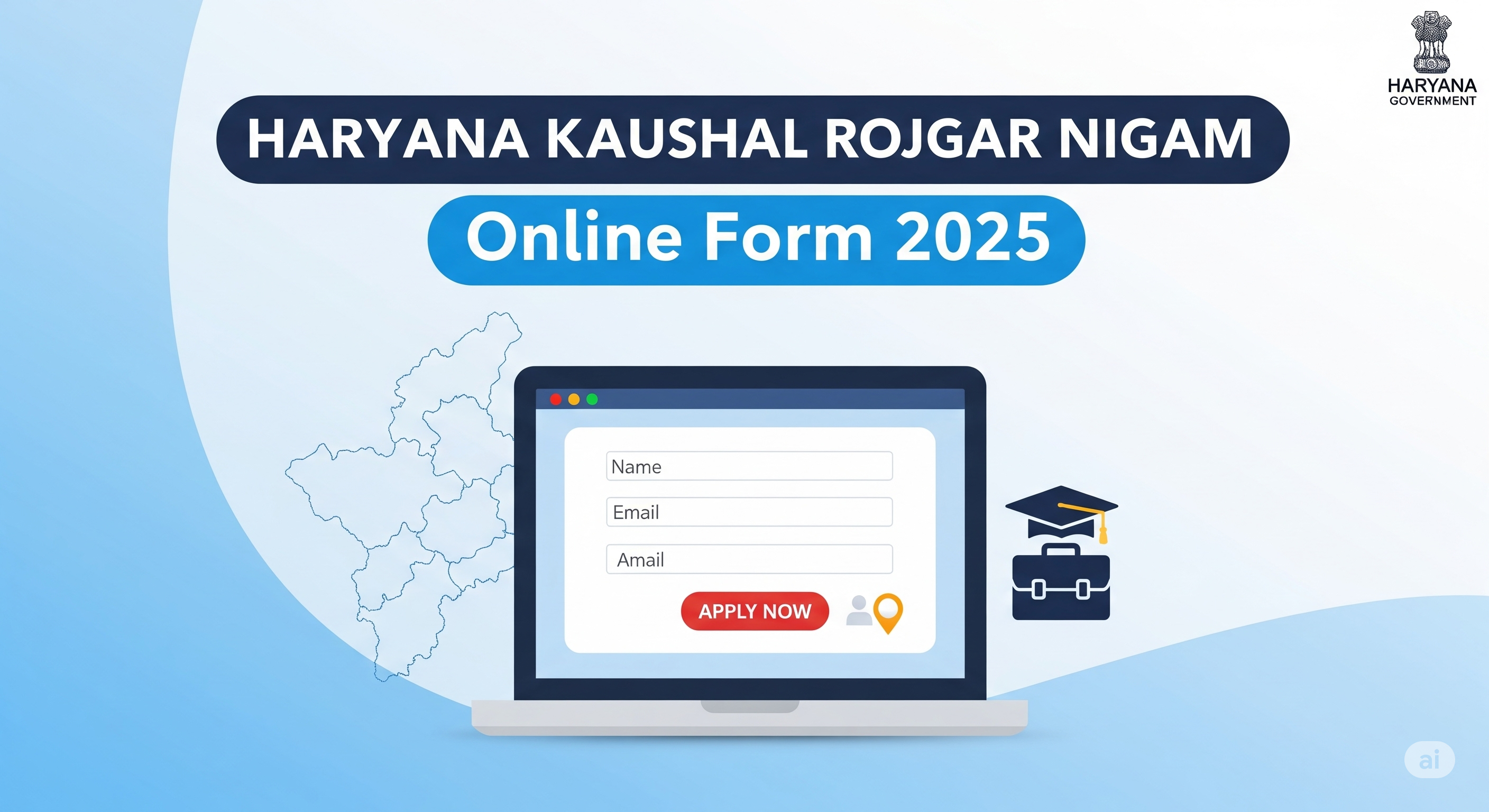




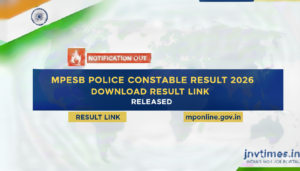
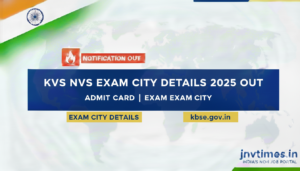
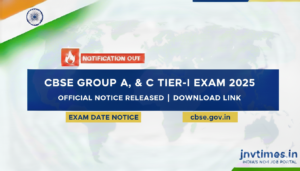





Post Comment